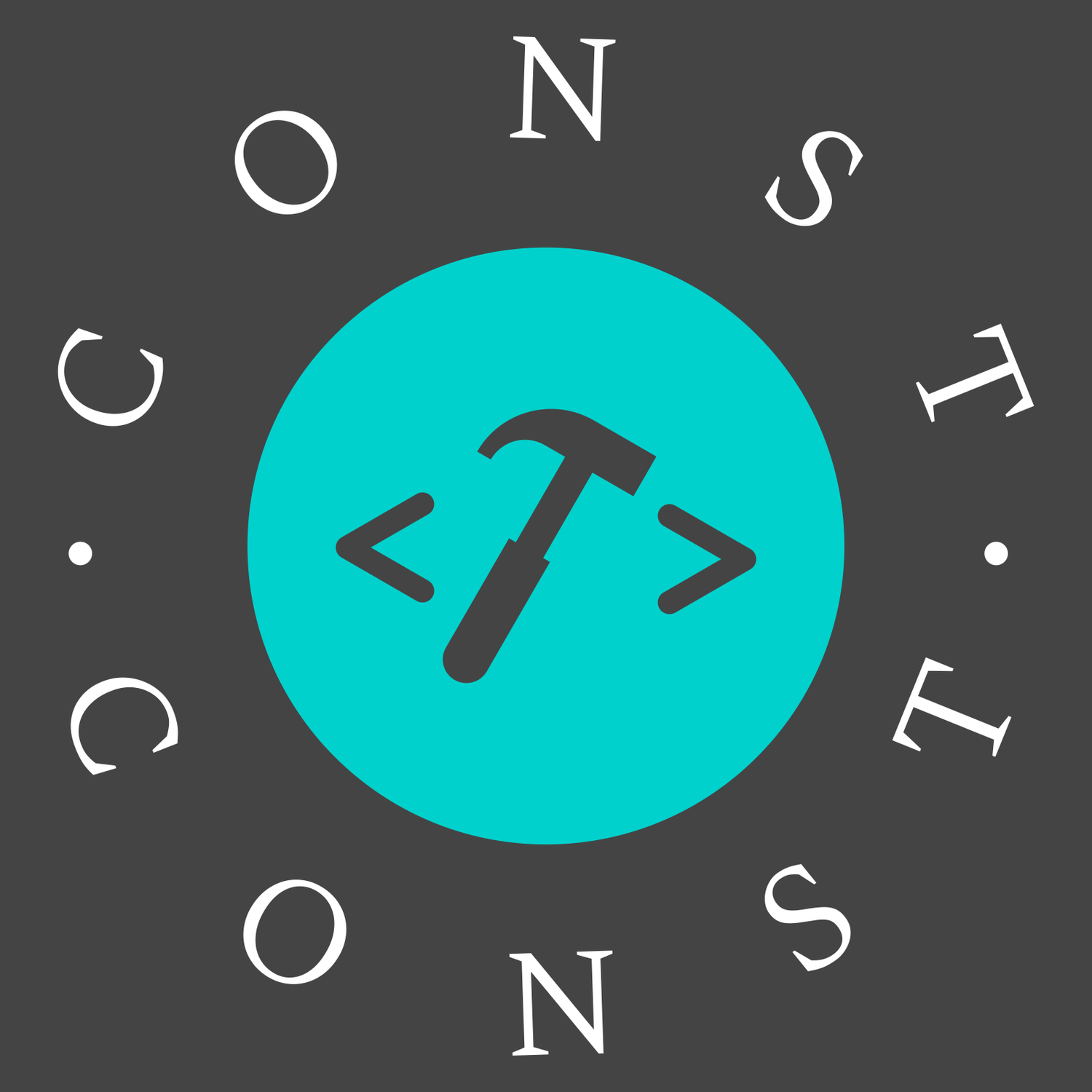AST
简介
代码的本质就是字符串
抽象语法树(Abstract Syntax Tree,AST)
编译过程:解析、转换、生成
- parse:将源码字符串转换成抽象语法树(AST)
- transform:遍历 AST,调用插件生成新的 AST
- generate:将转换后的 AST 生成目标代码,并生成 sourcemap
TIP
- 词法分析(Lexical Analysis):将源代码转换成单词流,称为词法单元(tokens),每个词法单元包含一个标识符和一个属性值,比如变量名、数字、操作符等。
- 语法分析(Parsing):将词法单元流转换成抽象语法树(Abstract Syntax Tree,简称 AST),也就是标记所构成的数据结构,表示源代码的结构和规则。
- 语义分析(Semantic Analysis):在 AST 上执行类型检查、作用域检查等操作,以确保代码的正确性和安全性。
- 代码生成(Code Generation):基于 AST 生成目标代码,包括优化代码结构、生成代码文本、进行代码压缩等。
参考资料
- the-super-tiny-compiler,微型编译器,必看的典型项目
- acorn,一个小型的 js 解析器
- AST explorer,在线生成 AST
- esprima parse,在线生成 AST,包含 Tree、Syntax、Tokens
- ESTree 规范,语法分析的参考规范
AST 的公共属性
type:节点的类型start、end、loc:start:该节点在源码中的开始下标end:结束下标loc:是一个对象,有 line 和 column 属性分别记录开始和结束的行列号
leadingComments、innerComments、trailingComments: 表示开始的注释、中间的注释、结尾的注释extra:记录一些额外的信息,用于处理一些特殊情况
词法分析
将代码(字符串)分割为 token 流,即语法单元组成的数组
语法单元
语法单元包括哪些?
- 数字
- 空格
- 运算符:
+ - * / < >等 - 括号:
() [] {} - 标识符:连续字符(可包含字母、
_、$),常量(true、false 等)、关键字(if、return、funciton 等) - 注释:行注释、块注释
- 其他:分号、冒号、点
解析示例
js
// 需要解析的代码
const add = (a, b) => a + b
// 转换后的期望结果
[
{ type: "identifier", value: "const" },
{ type: "whitespace", value: " " },
]'const add = (a, b) => a + b'.length的结果是 27,包括空格
下面是简易实现:
js
function tokenizer(code) {
const tokens = [];
let current = 0;
while (current < code.length) {
const char = code[current];
// 处理括号
if (char === '(' || char === ')') {
tokens.push({ type: 'parens', value: char });
current++;
continue;
}
// 处理标识符,一般以 字母、$、_ 开头
if (/[a-zA-Z\$\_]/.test(char)) {
let value = '';
value += char;
current++;
// 如果是连续字符,那么将其拼接在一起,随后指针后移
while (/[a-zA-Z0-9\$\_]/.test(code[current]) && current < code.length) {
value += code[current];
current++;
}
tokens.push({ type: 'identifier', value });
continue;
}
// 处理空白字符
if (/\s/.test(char)) {
let value = '';
value += char;
current++;
while (/\s]/.test(code[current]) && current < code.length) {
value += code[current];
current++;
}
tokens.push({ type: 'whitespace', value });
continue;
}
// 处理逗号分隔符
if (/,/.test(char)) {
tokens.push({ type: ',', value: ',' });
current++;
continue;
}
// 处理运算符
if (/=|\+|>/.test(char)) {
let value = '';
value += char;
current++;
while (/=|\+|>/.test(code[current])) {
value += code[current];
current++;
}
// 当 = 后面有 > 时为箭头函数而非运算符
if (value === '=>') {
tokens.push({ type: 'ArrowFunctionExpression', value });
continue;
}
tokens.push({ type: 'operator', value });
continue;
}
// 如果碰到词法分析器以外的字符,则报错
throw new TypeError('Ivalid character: ' + char);
}
return tokens;
}
const code = 'const add = (a, b) => a + b';
const res = tokenizer(code);
console.log(res);结果如下:
js
[
{ type: 'identifier', value: 'const' },
{ type: 'whitespace', value: ' ' },
{ type: 'identifier', value: 'add' },
{ type: 'whitespace', value: ' ' },
{ type: 'operator', value: '=' },
{ type: 'whitespace', value: ' ' },
{ type: 'parens', value: '(' },
{ type: 'identifier', value: 'a' },
{ type: ',', value: ',' },
{ type: 'whitespace', value: ' ' },
{ type: 'identifier', value: 'b' },
{ type: 'parens', value: ')' },
{ type: 'whitespace', value: ' ' },
{ type: 'ArrowFunctionExpression', value: '=>' },
{ type: 'whitespace', value: ' ' },
{ type: 'identifier', value: 'a' },
{ type: 'whitespace', value: ' ' },
{ type: 'operator', value: '+' },
{ type: 'whitespace', value: ' ' },
{ type: 'identifier', value: 'b' }
];语法分析
语法分析是在分词结果的基础上分析语法单元之间的关系,即分析 token 流并生成 AST
语法分析比较复杂,要分析各种语法的可能性,需要根据词法分析得到的 token 流(即结果数组)来分析代码之间的逻辑关系,最后形成有结构的抽象语法树
语法分析一般都遵循ESTree 规范,几个重要的概念:
- 语句(Statements),如 if 语句、for 循环语句、异常处理语句等等
- 表达式(Expressions),如函数表达式
- 声明(Declarations),如变量声明、函数声明
下面开始分析 tokens,并生成 AST。这里只是简易实现,忽略了一些判断条件,重点在思路
js
const parser = (tokens) => {
// 声明一个全时指针
let current = -1;
// 声明一个暂存栈,用于存放临时指针
const tem = [];
// 指针指向的当前token
let token = tokens[current];
// 指针后移
const next = () => {
do {
++current;
token = tokens[current] ? tokens[current] : { type: 'eof', value: '' };
} while (token.type === 'whitespace');
};
// 暂存当前指针
const setTem = () => {
tem.push(current);
};
// 指针回退
const backTem = () => {
current = tem.pop();
token = tokens[current];
};
const parseDeclarations = () => {
setTem();
next();
// 如果字符为 const 即是一个声明
if (token.type === 'identifier' && token.value === 'const') {
const declarations = {
type: 'VariableDeclaration',
kind: token.value
};
next();
// const 后面是变量,如果不是则报错
if (token.type !== 'identifier') {
throw new Error('Expected Variable after const');
}
// 获取变量名称
declarations.identifierName = token.value;
next();
// 如果变量名称后面是 = ,那么后面应该是表达式或者常量之类的,这里简易实现,直接解析函数表达式
if (token.type === 'operator' && token.value === '=') {
declarations.init = parseFunctionExpression();
}
return declarations;
}
};
const parseFunctionExpression = () => {
next();
let init;
// 如果等号 = 后面跟着括号或者字符,那基本判断是一个表达式
if ((token.type === 'parens' && token.value === '(') || token.type === 'identifier') {
setTem();
next();
while (token.type === 'identifier' || token.type === ',') {
next();
}
// 如果括号后跟着箭头,那么判断是箭头函数表达式
if (token.type === 'parens' && token.value === ')') {
next();
if (token.type === 'ArrowFunctionExpression') {
init = {
type: 'ArrowFunctionExpression',
params: [],
body: {}
};
backTem();
// 解析箭头函数的参数
init.params = parseParams();
// 解析箭头函数的函数主体
init.body = parseExpression();
} else {
backTem();
}
}
}
return init;
};
const parseParams = () => {
const params = [];
if (token.type === 'parens' && token.value === '(') {
next();
while (token.type !== 'parens' && token.value !== ')') {
if (token.type === 'identifier') {
params.push({
type: token.type,
identifierName: token.value
});
}
next();
}
}
return params;
};
const parseExpression = () => {
next();
let body;
while (token.type === 'ArrowFunctionExpression') {
next();
}
// 如果以 ( 开头或者变量开头,说明不是 BlockStatement,以二元表达式来解析
if (token.type === 'identifier') {
body = {
type: 'BinaryExpression',
left: {
type: 'identifier',
identifierName: token.value
},
operator: '',
right: {
type: '',
identifierName: ''
}
};
next();
if (token.type === 'operator') {
body.operator = token.value;
}
next();
if (token.type === 'identifier') {
body.right = {
type: 'identifier',
identifierName: token.value
};
}
}
return body;
};
const ast = {
type: 'Program',
body: []
};
while (current < tokens.length) {
const statement = parseDeclarations();
if (!statement) {
break;
}
ast.body.push(statement);
}
return ast;
};
const res = parser(tokens);
console.log(res);结果如下:
json
{
"type": "Program",
"body": [
{
"type": "VariableDeclaration",
"identifierName": "add",
"kind": "const",
"init": {
"type": "ArrowFunctionExpression",
"params": [
{
"type": "identifier",
"identifierName": "a"
},
{
"type": "identifier",
"identifierName": "b"
}
],
"body": {
"type": "BinaryExpression",
"left": {
"type": "identifier",
"identifierName": "a"
},
"operator": "+",
"right": {
"type": "identifier",
"identifierName": "b"
}
}
}
}
]
}遍历器 traverser
遍历访问 AST 上的节点,生成新的语法树
js
const traverser = (ast, visitor) => {
// 遍历数组
const traverseArray = (array, parent) => {
array.forEach((child) => {
traverseNode(child, parent);
});
};
// 遍历 AST 节点
const traverseNode = (node, parent) => {
const method = visitor[node.type];
if (method) {
method(node, parent);
}
switch (node.type) {
case 'Program':
traverseArray(node.body, node);
break;
case 'VariableDeclaration':
traverseArray(node.init.params, node.init);
break;
case 'identifier':
break;
default:
throw new TypeError(node.type);
}
};
traverseNode(ast, null);
};Visitors (访问器),创建一个“访问器”对象,这个对象可以处理不同类型的节点函数。通过访问器访问不同的节点,在遇到不同的节点的时候,调用访问器的不同函数
转换器 transformer
在这一步需要用到转换器,将前面生成的 AST 转化为新的 AST
js
const transformer = (ast) => {
// 新 AST
const newAst = {
type: 'Program',
body: []
};
// 在老 AST 上加一个指针指向新 AST
ast._context = newAst.body;
traverser(ast, {
// 对于变量声明的处理方法
VariableDeclaration: (node, parent) => {
let functionDeclaration = {
params: []
};
if (node.init.type === 'ArrowFunctionExpression') {
functionDeclaration.type = 'FunctionDeclaration';
functionDeclaration.identifierName = node.identifierName;
}
if (node.init.body.type === 'BinaryExpression') {
functionDeclaration.body = {
type: 'BlockStatement',
body: [
{
type: 'ReturnStatement',
argument: node.init.body
}
]
};
}
parent._context.push(functionDeclaration);
},
// 对于字符的处理方法
identifier: (node, parent) => {
if (parent.type === 'ArrowFunctionExpression') {
ast._context[0].params.push({
type: 'identifier',
identifierName: node.identifierName
});
}
}
});
return newAst;
};生成器 generator
js
const generator = (node) => {
switch (node.type) {
// 如果是 Program 结点,会遍历其 body 属性中的每一个结点,并且递归调用 generator,再把结果打印到新的一行中
case 'Program':
return node.body.map(generator).join('\n');
// 分别遍历调用其参数数组以及调用其 body 的属性
case 'FunctionDeclaration':
return (
'function' + ' ' + node.identifierName + '(' + node.params.map(generator) + ')' + ' ' + generator(node.body)
);
// 返回 node 的 identifierName
case 'identifier':
return node.identifierName;
// 遍历调用其body数组
case 'BlockStatement':
return '{' + node.body.map(generator) + '}';
// 调用其 argument 的属性
case 'ReturnStatement':
return 'return' + ' ' + generator(node.argument);
// 调用其左右节点并拼接
case 'BinaryExpression':
return generator(node.left) + ' ' + node.operator + ' ' + generator(node.right);
// 没有符合的则报错
default:
throw new TypeError(node.type);
}
};至此实现了 compiler 这个微型编译器
js
const compiler = (input) => {
const tokens = tokenizer(input);
const ast = parser(tokens);
const newAst = transformer(ast);
const output = generator(newAst);
return output;
};
const str = 'const add = (a, b) => a + b';
const result = compiler(str);
console.log(result); // function add(a,b) {return a + b}