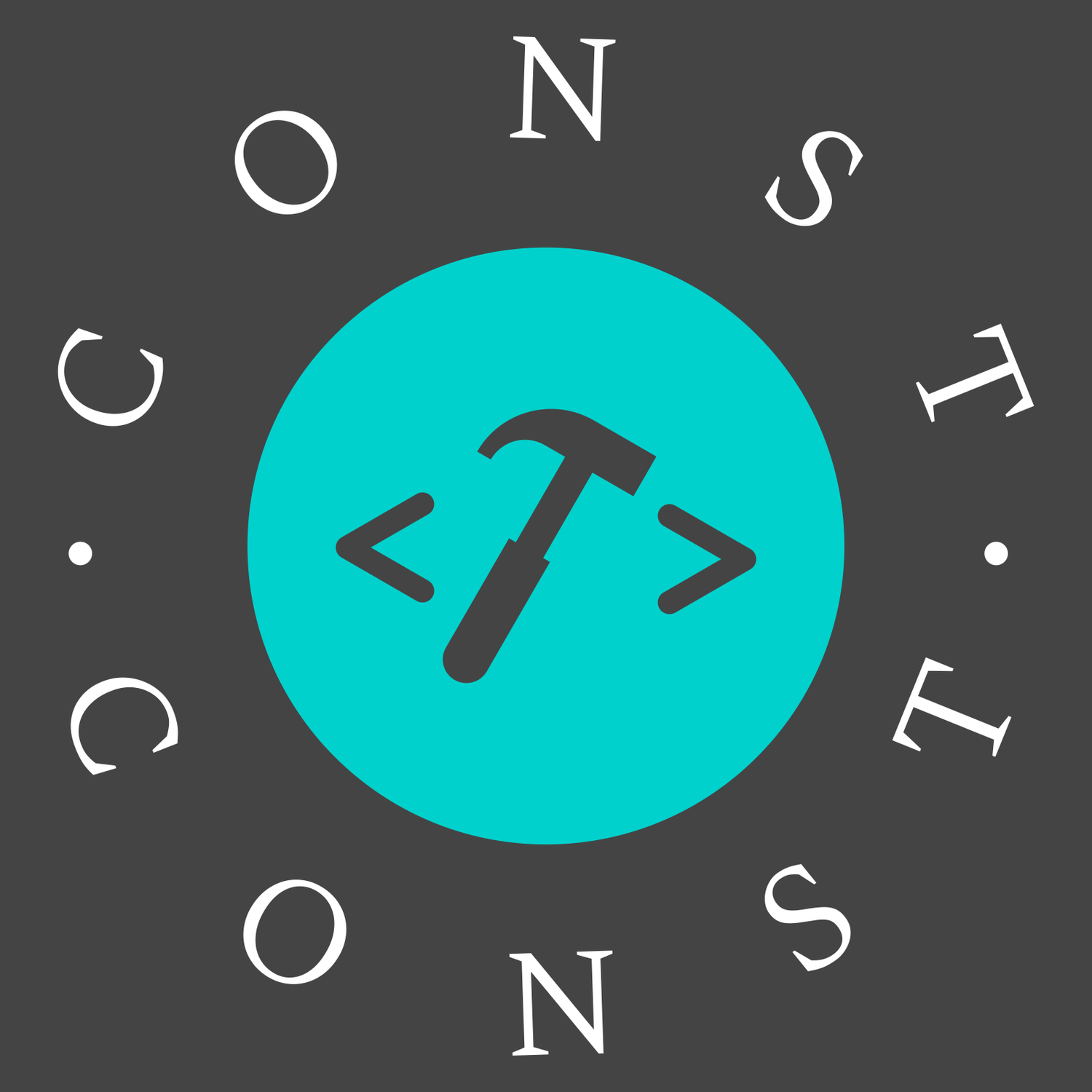webSocket
局部使用
js
const WSURL = 'ws://192.168.8.210:8083';
let ws, tt;
let lockReconnect = false; //避免重复连接
let websocket = {
Init: function (url, messageHandle, notReConn, onerror) {
if ('WebSocket' in window) {
ws = new WebSocket(BaseWs + url);
} else {
console.log('您的浏览器不支持 WebSocket!');
return;
}
ws.onopen = function () {
// heartCheck.start();
// ws.send('from client: hello')
};
ws.onmessage = function (e) {
//heartCheck.start()
if (e.data == 'ok') {
//心跳消息不做处理
return;
}
// console.log('from server: ' + e.data);
messageHandle(e.data);
};
ws.onclose = () => {
// if (onerror) {
// onerror()
// }
// if (!notReConn) {
// reconnect(url, messageHandle)
// }
};
ws.onerror = () => {
if (onerror) {
onerror();
}
if (!notReConn) {
reconnect(url, messageHandle);
}
};
return ws;
},
toBreakOff: () => {
lockReconnect = true;
},
Send: function (data) {
let msg = JSON.stringify(data);
console.log('发送消息:' + msg);
ws.send(msg);
},
closeWs: () => {
if (ws) {
ws.close();
}
},
getWebSocket() {
return ws;
},
getStatus() {
if (ws.readyState == 0) {
return '未连接';
} else if (ws.readyState == 1) {
return '已连接';
} else if (ws.readyState == 2) {
return '连接正在关闭';
} else if (ws.readyState == 3) {
return '连接已关闭';
}
}
};
export default websocket;
//根据消息标识做不同的处理
// function messageHandle(message) {
// let msg = JSON.parse(message)
// switch (msg.flag) {
// case 'command':
// console.log("指令消息类型")
// break;
// case 'inform':
// console.log("通知")
// break;
// default:
// console.log("未知消息类型")
// }
// }
function reconnect(url, messageHandle) {
if (lockReconnect) {
return;
}
lockReconnect = true;
//没连接上会一直重连,设置延迟避免请求过多
tt && clearTimeout(tt);
tt = setTimeout(function () {
console.log('执行断线重连...');
websocket.Init(url, messageHandle);
lockReconnect = false;
}, 4000);
}
//心跳检测
// let heartCheck = {
// timeout: 1000 * 60 * 3,
// timeoutObj: null,
// serverTimeoutObj: null,
// start: function(){
// console.log('开始心跳检测');
// let self = this;
// this.timeoutObj && clearTimeout(this.timeoutObj);
// this.serverTimeoutObj && clearTimeout(this.serverTimeoutObj);
// this.timeoutObj = setTimeout(function(){
// //这里发送一个心跳,后端收到后,返回一个心跳消息,
// //onmessage拿到返回的心跳就说明连接正常
// console.log('心跳检测...');
// ws.send("HeartBeat:"+ clientId );
// self.serverTimeoutObj = setTimeout(function() {
// if(ws.readyState!=1){
// ws.close();
// }
// // createWebSocket();
// }, self.timeout);
// }, this.timeout)
// }
// }在 vue 中使用如下:
js
export default {
data() {
return {
msg: null,
ws: null,
isDestroyed: false
};
},
methods: {
init() {
this.ws = webSocket.Init(`/ship/detail/${this.mmsi}`, this.messageHandle, true, this.onerror);
},
messageHandle(message) {
this.msg = JSON.parse(message);
},
onerror() {
if (!this.isDestroyed) {
this.$notification.open({
message: '提示',
description: 'webSocket连接出错,请重新加载页面',
btn: (h) => {
return h(
'a-button',
{ props: { type: 'primary', size: 'small' }, on: { click: () => this.$router.go(0) } },
'重新载入'
);
},
onClose: close
});
}
}
},
mounted() {
this.init();
},
destroyed() {
this.isDestroyed = true;
if (Object.keys(this.ws).length != 0) {
this.ws.close();
}
}
};全局使用
登录后就需要使用 WS 连接,可在全局接收和发送消息。在 vue 和 vuex 中使用如下:
1、配置 ws,路径:src/store/modules/ws.js
js
export default {
namespaced: true,
state: {
webSocket: null,
noticeData: {},
biData: {},
refresh: '', // 通知消息列表页面去重新请求ajax数据
heartTime: 30000, // 客户端发起检测的时间间隔
lockReconnect: false, // 是否真正建立连接
clientTimer: null, // 心跳倒计时
serverTimer: null, // 服务端心跳倒计时
timeoutNum: null // 断开重连倒计时
},
mutations: {
init(state) {
state.webSocket = new WebSocket(process.env.VUE_APP_WS_URL);
state.webSocket.onopen = () => {
console.log('连接成功');
// 连接成功之后,发送token验证身份
const tokenData = {
type: 'cmd', // 消息类型
title: 'token', // 消息标题
content: this.state.user.token, // 消息内容
from: 0, // TODO 发送者Id
to: [0], // 接收者Id数组
ts: new Date().valueOf(), // 发送时间
status: 0 // 消息状态
};
state.webSocket.send(JSON.stringify(tokenData));
// 发送请求获取notice数据
const noticeData = { type: 'json', title: 'messageNotice' };
state.webSocket.send(JSON.stringify(noticeData));
this.commit('ws/start');
};
state.webSocket.onmessage = (e) => {
const data = JSON.parse(e.data);
// 如果收到服务器信息,心跳重置
if (data.title === 'heartbeat') {
console.log('收到服务器心跳', data);
this.commit('ws/reset');
} else if (data.title === 'messageNotice') {
const arr = JSON.parse(data.content);
console.log(arr);
state.noticeData = arr;
} else if (data.title === 'bi') {
state.biData = data;
} else if (data.title === 'refresh') {
state.refresh = new Date().getTime();
}
};
state.webSocket.onclose = () => {
console.log('ws关闭');
this.commit('ws/reconnect');
};
state.webSocket.onerror = () => {
console.log('ws错误');
this.commit('ws/reconnect');
};
},
send: (state, data) => {
state.webSocket.send(JSON.stringify(data));
},
close: (state) => {
state.webSocket.close();
},
// 心跳检测
start(state) {
state.clientTimer && clearTimeout(state.clientTimer);
state.serverTimer && clearTimeout(state.serverTimer);
state.clientTimer = setTimeout(() => {
// 如果连接正常
if (state.webSocket.readyState === 1) {
console.log('连接正常');
const data = {
type: 'cmd', // 消息类型
title: 'heartbeat', // 消息标题
content: '666', // 消息内容
from: 0, // TODO 发送者Id
to: [0], // 接收者Id数组
ts: new Date().valueOf(), // 发送时间
status: 0 // 消息状态
};
state.webSocket.send(JSON.stringify(data));
} else {
console.log('连接不正常要重连');
this.commit('ws/reconnect');
}
// 超时关闭
state.serverTimer = setTimeout(() => {
state.webSocket.close();
}, 15000);
}, state.heartTime);
},
// 重新连接
reconnect(state) {
if (state.lockReconnect) {
return;
}
state.lockReconnect = true;
state.timeoutNum && clearTimeout(state.timeoutNum);
state.timeoutNum = setTimeout(() => {
this.commit('ws/init');
state.lockReconnect = false;
}, 5000);
},
// 重置心跳
reset(state) {
console.log('重置心跳');
clearTimeout(state.clientTimer);
clearTimeout(state.serverTimer);
this.commit('ws/start');
}
},
actions: {
initWebSocket: ({ commit }) => {
commit('init');
},
send({ commit }, data) {
commit('send', data);
}
}
};客户端发起心跳检测的时间间隔设置的是 30 秒。在有些情况下,如果设置成 60 秒会造成 ws 销毁并重新创建新的连接。有可能是 nginx 配置的问题,也有可能是后端设置 ws 连接默认时间就是 1 分钟就断开连接
nginx 相关配置如下,时间数值自行调试,配置项可以参考这里
sh
http {
server {
location / {
# ... 省略其他配置
proxy_connect_timeout 4s;
proxy_read_timeout 60s;
proxy_send_timeout 12s;
proxy_set_header Upgrade $http_upgrade;
proxy_set_header Connection "Upgrade";
}
}
}2、在全局组件(比如 src/layout/AppMain.vue)里初始化 ws,当有消息通知时要有声音提醒
vue
<template>
<section class="app-main">
<transition name="fade-transform" mode="out-in">
<router-view />
</transition>
</section>
</template>
<script>
import { mapGetters } from 'vuex';
import mp3 from '@/assets/media/warn.mp3';
export default {
name: 'AppMain',
data() {
return {
audio: null,
warningAlarmTimer: null
};
},
computed: {
...mapGetters(['noticeData'])
},
watch: {
noticeData(newV) {
if (newV) {
this.playAlarmAudio();
}
}
},
mounted() {
// 初始化 ws
this.$store.dispatch('ws/initWebSocket');
const that = this;
this.audio = new Audio();
this.audio.src = mp3;
this.$nextTick(() => {
that.audio.addEventListener('ended', () => {
that.audio.play();
});
});
},
destroyed() {
this.$store.dispatch('ws/close');
},
methods: {
playAlarmAudio() {
this.audio.currentTime = 0;
this.audio.play();
if (this.warningAlarmTimer) {
clearInterval(this.warningAlarmTimer);
}
this.warningAlarmTimer = setTimeout(() => {
this.audio.pause();
}, 6000);
}
}
};
</script>SockJS 和 Stomp
SockJS 是设计在浏览器中使用的,支持三种方式传输数据:WebSocket,HTTP Streaming,HTTP 长轮询
当 SockJS 发送 GET /info 请求的时候,服务端需要决定使用哪种传输格式,首先会检查 WebSocket,如果不行则使用 HTTP Streaming, 如果还是不行就使用 HTTP 的长轮询
js
import SockJS from 'sockjs-client';
import Stomp from 'stompjs';
let stompClient;
const WSURL = 'ws://192.168.8.210:8083';
const token = 'jifodsjaoifjsf12345';
const serialNo = 's12345';
const uuid = 'ffsdfjsdlkaf';
export function connectMonitorWs() {
let socket = new SockJS(WSURL + '?token=' + token, '', { timeout: 10000 });
stompClient = Stomp.over(socket);
stompClient.connect(
{ serialNo: serialNo },
() => {
successCallback(serialNo, uuid);
},
() => {
setTimeout(() => {
connectMonitorWs();
}, 5000);
}
);
}
export function successCallback(serialNo, uuid) {
// 获取客户端连接编号
stompClient.send(`/app/monitor/client/code/${serialNo}`, { 'content-type': 'text/plain' }, uuid);
// 客户端连接编号下发
stompClient.subscribe(`/topic/monitor/client/code/${serialNo}/${uuid}`, (msg) => {
let data = JSON.parse(msg.body);
});
// 申请主控制
stompClient.send(`/app/monitor/main/control/${serialNo}`);
// 主控制信号下发
stompClient.subscribe(`/topic/monitor/control/${serialNo}`, (msg) => {
let data = msg.body;
console.log(data);
// 如果自己的客户端的连接编号和主控制端的连接编号一致,那么自己就是主控制端
});
// 实时快照下发
stompClient.subscribe(`/topic/monitor/live/snapshot/${serialNo}`, (msg) => {
let data = JSON.parse(msg.body);
console.log(data);
});
}
// 更新图片状态
export function updateImage(serialNo, params) {
stompClient.send(`/app/monitor/image/status/${serialNo}`, {}, JSON.stringify(params));
}
// 取消订阅
export function pauseSubscribe() {
if (stompClient) {
stompClient.unsubscribe();
}
}
// 销毁ws连接
export function disconnect() {
if (stompClient) {
stompClient.disconnect();
}
}