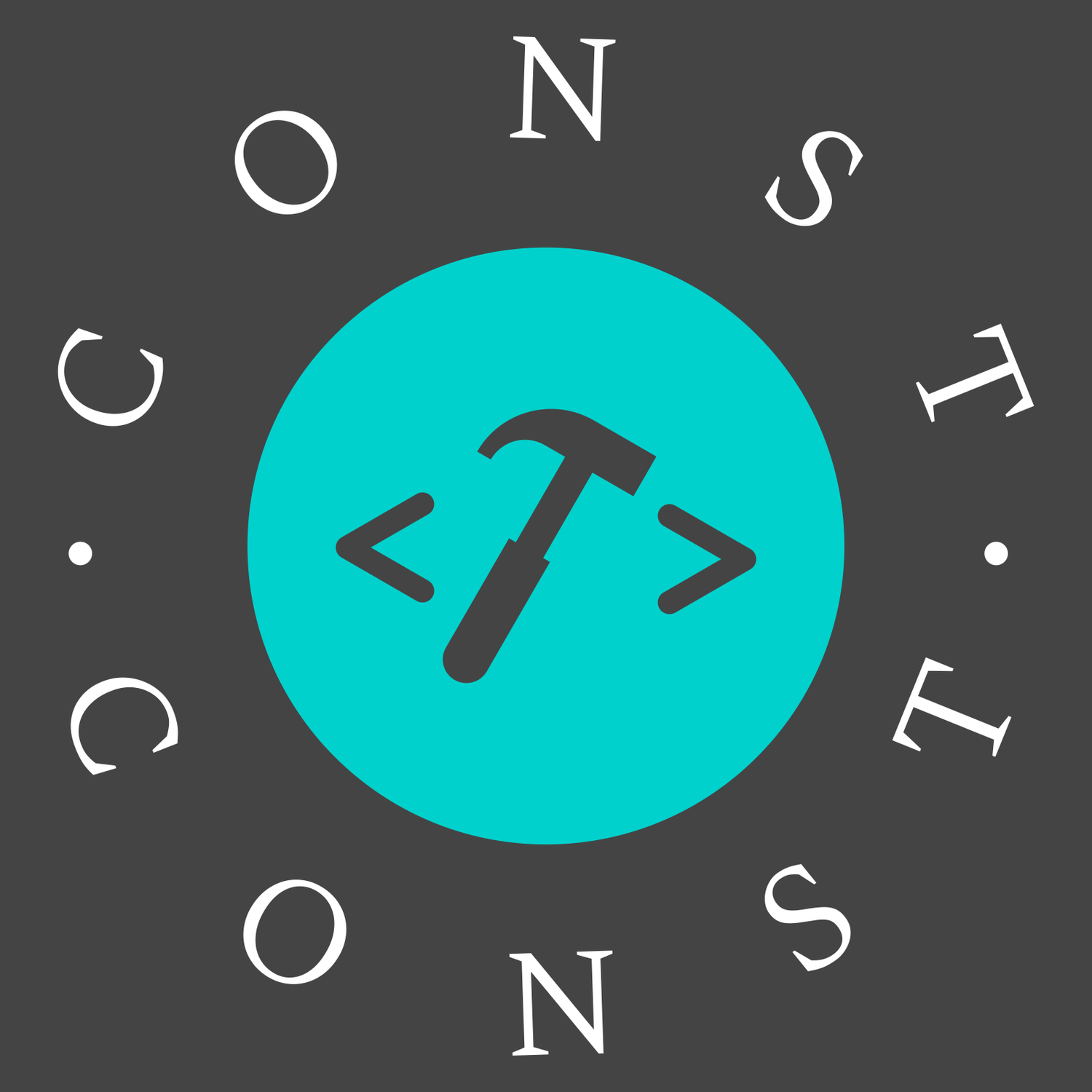tsconfig.json
tsconfig.json文件是用来配置如何编译 ts 文件的,一般在项目的根目录下,使用下方命令可生成
sh
tsc --init选择编译文件
默认是编译所有 ts 文件
include表示包含哪些要编译的文件,exclude表示不包含哪些文件,二者都可使用通配符
files指定一个包含相对或绝对文件路径的列表
json
{
"include": ["bar.ts"],
// "include": ["src/**/*"],
// "exclude": ["bar.ts"],
// "files": ["foo.ts", "bar.ts"],
"compilerOptions": {}
}WARNING
文件名称只能用双引号,用单引号会报错
.d.ts文件
.d.ts文件是 ts 类型声明文件,用来声明类型信息,以便在开发时进行静态类型检查和代码智能提示。
这些文件以declare关键字开头。
- 为 js 库添加类型信息:很多 js 库并没有用 ts 编写,这时可以编写一个
.d.ts文件,用来描述该库的类型信息 - 支持第三方库的类型:使用
@types/*这种现成的第三方库,如@types/node,@types/react等 - 模块和全局变量的声明:声明全局变量、模块、函数、接口等的类型
示例:
ts
// math.d.ts
// 声明一个全局变量
declare const name: string;
// 声明一个函数
export declare function doSomething(input: string): number;
// 声明一个类
export declare class MyClass {
constructor(message: string);
someMethod(): void;
anotherMethod(value: number): string;
}
// 声明一个模块
declare module 'math' {
export function add(x: number, y: number): number;
export function subtract(x: number, y: number): number;
}namespace
namespace 是 TS 早期时为了解决模块化而创造的关键字。它用来表示全局变量是一个对象,包含很多子属性,避免全局作用域污染。
在早期 TS 1.5 之前还没有 ES6 的时候,TS 提供了一种模块化方案,使用 module 关键字表示内部模块。但后来 ES6 也使用了 module 关键字,TS 为了兼容 ES6,使用 namespace 替代了自己的 module。
现在已经不建议使用 namespace,推荐使用 ES6 的模块化方案。
ts
// Foo.d.ts
declare namespace Foo {
const count: number;
function fn(name: string): void;
}