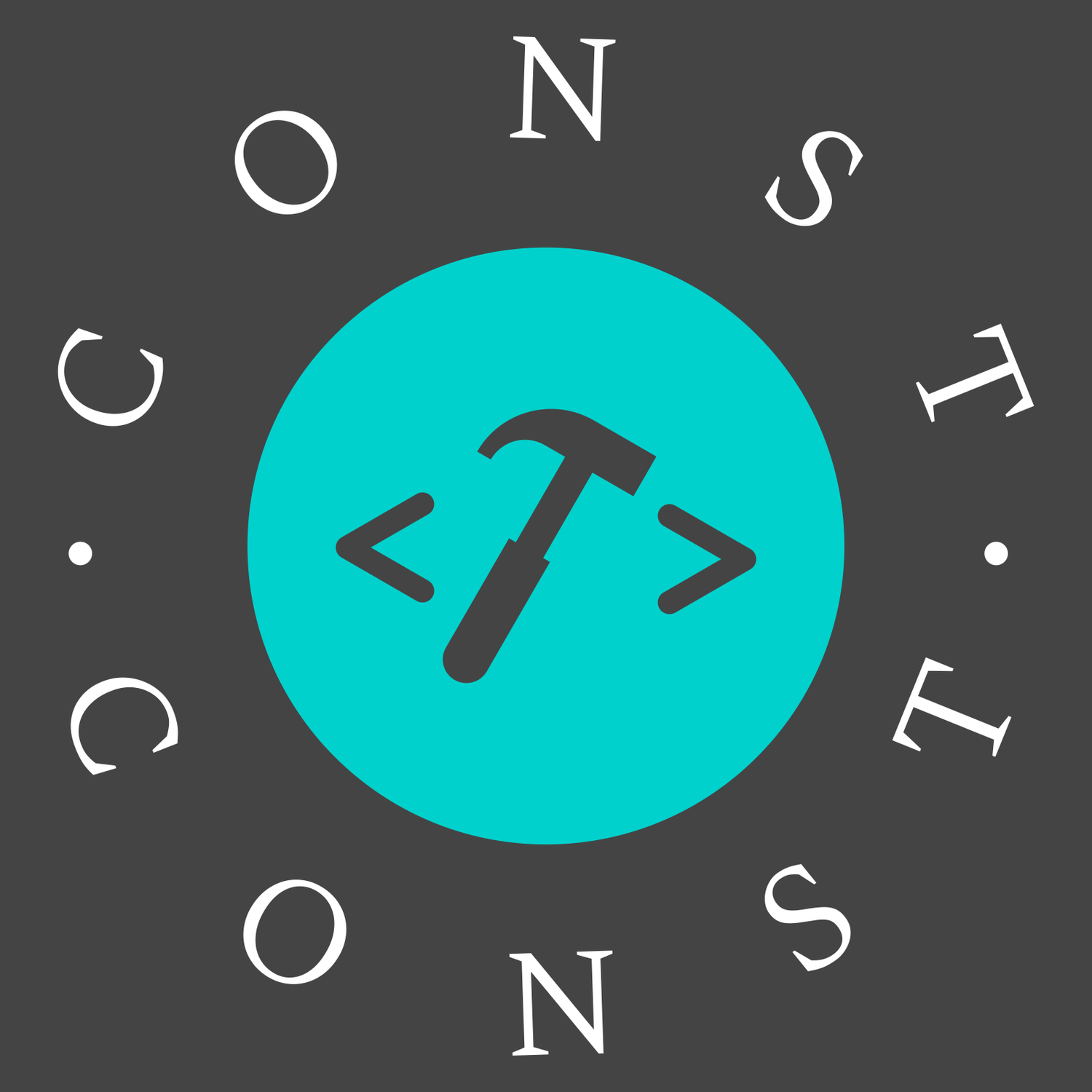vue-router
动态匹配
比如有一个列表页 /list,进入详情页都要使用同一个组件
const router = new VueRouter({
routes: [
// 动态路径参数 以冒号开头
{ path: '/user/:id', component: detail }
]
});这样/list/1、/list/2都会匹配到同一个组件
404 路由
含有通配符的路由一定要放在最后
import Vue from 'vue';
import Router from 'vue-router';
Vue.use(Router);
const router = new Router({
mode: 'history',
routes: [
{
path: '/',
name: 'adminLayout',
component: () => import('@/admin/layout')
},
{
path: '/404',
component: () => import('@/views/404')
},
{
path: '*',
redirect: '/404'
}
]
});
export default router;嵌套路由
import Vue from 'vue';
import Router from 'vue-router';
Vue.use(Router);
const router = new Router({
mode: 'history',
routes: [
{
path: '/admin',
name: 'adminLayout',
component: () => import('@/admin/layout'),
redirect: '/admin/ecs',
children: [
{
path: 'ecs',
name: 'ECS',
component: () => import('@/admin/ecs')
},
{
path: 'oss',
name: 'OSS',
component: () => import('@/admin/oss')
}
]
}
]
});
export default router;以 / 开头的嵌套路径会被当作根路径,所以 children 中的路径不用设置成 path: '/admin/ecs', 直接设置成 path: 'ecs'即可,不要加/。但是路由重定向时要写完整 redirect: '/admin/ecs'
编程式导航
在 Vue 实例内部,可以通过 $router 访问路由实例。
router.push()
this.$router.push(...) 这种方式会向 history 栈中添加一个新的记录,当点击浏览器后退按钮时,会回到上一个 url。 类似于window.history.pushState()声明式导航 <router-link :to="...">会创建 a 标签来定义导航链接。它会在内部调用router.push方法
参数可以是字符串路径或者地址对象
this.$router.push('/admin/ecs');路由传参
方式一、query
// 传参
this.$router.push({ path: '/admin/ecs', query: { id: 1 } });
// 取值
this.$route.query.id;使用这种方式,参数会拼接在路由后面,出现在地址栏
方式二、params
this.$router.push({ name: 'ECS', params: { id: 1 } });
// 取值
this.$route.params.id;使用这种方式,参数不会拼接在路由后面,地址栏上看不到参数
由于动态路由也是传递 params 的,所以在 this.$router.push() 方法中 path 不能和 params 一起使用,否则 params 将无效。 需要用 name 来指定页面,即通过路由配置的 name 属性访问
如果需要传递多个参数,如下所示:
this.$router.push({
name:'second',
params: { id:'20180822', name: 'query' }
});
//params接收参数
this.id = this.$route.params.id ;
this.name = this.$route.params.name ;
//路由
{
path: '/second/:id/:name',
name: 'second',
component: () => import('@/view/second')
}如果路由后面没有 /:id/:name,刷新页面后会发现页面失败
注意点:使用 query 刷新不会丢失数据、使用 params 刷新会丢失 params 里面的数据
router.replace()
不会向 history 栈中添加记录,而是会替换当前的 history 记录,类似window.history.replaceState()
this.$router.replace('/admin/ecs');声明式 <router-link :to="..." replace>
router.go(n)
在 history 记录中向前或者后退多少步,类似window.history.go(n)
// 在浏览器记录中前进一步,等同于 history.forward()
router.go(1);
// 后退一步记录,等同于 history.back()
router.go(-1);
router.back();
router.forward();路由组件传参
比如从列表页进入详情页,需要携带 id 参数
路由配置
const router = new VueRouter({
routes: [{ path: '/user/:id', component: User, props: true }]
});如果 props 被设置为 true,route.params 将会被设置为组件属性
详情页使用 props: ['id']接收参数
export default {
props: ['id'],
data() {
return {
tableLoading: false
};
}
};在组件中使用 $route 会使之与其对应路由形成高度耦合,从而使组件只能在某些特定的 URL 上使用,限制了其灵活性。 不推荐使用this.$route.params.id获取参数。
推荐使用 props 将组件和路由解耦
路由模式
vue-router 默认是 hash 模式,这种模式会在路径中带一个#号。如果不想要#号可以用 history 模式,配置如下:
const router = new VueRouter({
mode: 'history',
routes: [...]
})history 模式需要后端支持,比如在 nginx 中需要添加如下配置,否则刷新页面就会报 404 错误
location / {
try_files $uri $uri/ /index.html;
}导航守卫
“导航”表示路由正在发生改变。守卫是异步解析执行,此时导航在所有守卫resolve完之前一直处于等待中。
全局前置守卫
使用 router.beforeEach 注册一个全局守卫
const router = new VueRouter({ ... })
router.beforeEach((to, from, next) => {
// ...
})- to 即将要进入的目标
- from 当前导航正要离开的路由
- next 函数,进行管道中的下一个钩子
比如要做路由拦截,用户没登录不让访问控制台
import Vue from 'vue';
import Router from 'vue-router';
import NProgress from 'nprogress';
import 'nprogress/nprogress.css';
Vue.use(Router);
const router = new Router({
routes: [
{
path: '/',
name: 'adminLayout',
meta: {
requireAuth: true
},
component: () => import('@/admin/layout'),
redirect: '/admin/ecs',
children: []
}
]
});
router.beforeEach((to, from, next) => {
if (to.matched.some((res) => res.meta.requireAuth)) {
if (sessionStorage.getItem('access_token')) {
NProgress.start();
next();
} else {
next({ path: '/login' });
}
} else {
NProgress.start();
next();
}
});
router.afterEach(() => {
NProgress.done();
});此处的 nprogress 是一个可以显示路由加载进度动画的插件,可忽略。
to 、from均表示路由对象, 路由对象有一个matched属性,是一个数组,包含当前路由的所有嵌套路径片段的路由记录。
some()是数组方法,表示一些,只要数组中的某一个元素符合指定的条件,就会返回 true,否则返回 false。
所以整体思路是先做一个路由全局前置守卫,若即将要进入的目标需要鉴权且sessionStorage中有登录时存的 token, 则跳转到目标页,否则跳转到登录页。
全局后置钩子
不接受next函数,也不会改变导航本身。
在上个例子中可以用来关闭加载动画
router.afterEach((to, from) => {
NProgress.done();
});路由独有的守卫
beforeEnter守卫,区别于全局守卫,这个只对单个路由有效
const router = new VueRouter({
routes: [
{
path: '/foo',
component: Foo,
beforeEnter: (to, from, next) => {
// ...
}
}
]
});组件内的守卫
可以直接在组件内定义导航守卫
const Foo = {
template: `...`,
beforeRouteEnter(to, from, next) {
// 在渲染该组件的对应路由被 confirm 前调用
// 不能获取组件实例 `this` ,因为当守卫执行前,组件实例还没被创建
},
beforeRouteUpdate(to, from, next) {
// 在当前路由改变,但是该组件被复用时调用
// 举例来说,对于一个带有动态参数的路径 /foo/:id,在 /foo/1 和 /foo/2 之间跳转的时候,
// 由于会渲染同样的 Foo 组件,因此组件实例会被复用。而这个钩子就会在这个情况下被调用。
// 可以访问组件实例 `this`
},
beforeRouteLeave(to, from, next) {
// 导航离开该组件的对应路由时调用
// 可以访问组件实例 `this`
}
};在beforeRouteEnter中不能获取实例,但可以通过传一个回调给next来访问组件实例
beforeRouteEnter (to, from, next) {
next(vm => {
// 通过 `vm` 访问组件实例
})
}路由元信息
在定义路由的时候可以配置 meta 字段,里边的就是元信息
const router = new Router({
routes: [
{
path: '/',
name: 'adminLayout',
meta: {
requireAuth: true
},
component: () => import('@/admin/layout')
}
]
});一个路由匹配到的所有路由记录会暴露为$route对象 (还有在导航守卫中的路由对象) 的 $route.matched 数组。 因此,我们需要遍历 $route.matched 来检查路由记录中的 meta 字段。如上面路由拦截例子里的to.matched.some(res => res.meta.requireAuth)
路由懒加载
结合 Vue 的异步组件和 Webpack 的代码分割功能,轻松实现路由组件的懒加载。
const router = new Router({
routes: [
{
path: '/',
name: 'adminLayout',
component: () => import('@/admin/layout')
}
]
});把组件按组分块
把某个路由下的所有组件都打包在同个异步块 (chunk) 中
const Foo = () => import(/* webpackChunkName: "group-foo" */ './Foo.vue');
const Bar = () => import(/* webpackChunkName: "group-foo" */ './Bar.vue');
const Baz = () => import(/* webpackChunkName: "group-foo" */ './Baz.vue');滚动行为
切换路由时,控制页面的滚动位置。
const router = new VueRouter({
routes: [...],
scrollBehavior (to, from, savedPosition) {
// return 期望滚动到哪个的位置
return { x: 0, y: 0 }
}
})动态路由
方式大致有两种:
1、前端控制,即前端写好路由表,根据用户的角色权限动态展示不同的路由
2、后端控制,即后端传来当前用户权限的路由表,前端再渲染
一般采用更多的是第 2 种方式,第 1 种方式可参考https://segmentfault.com/a/1190000009506097
router.addRoutes((routes: Array<RouteConfig>));动态添加更多的路由规则。参数必须是一个符合 routes 选项要求的数组。