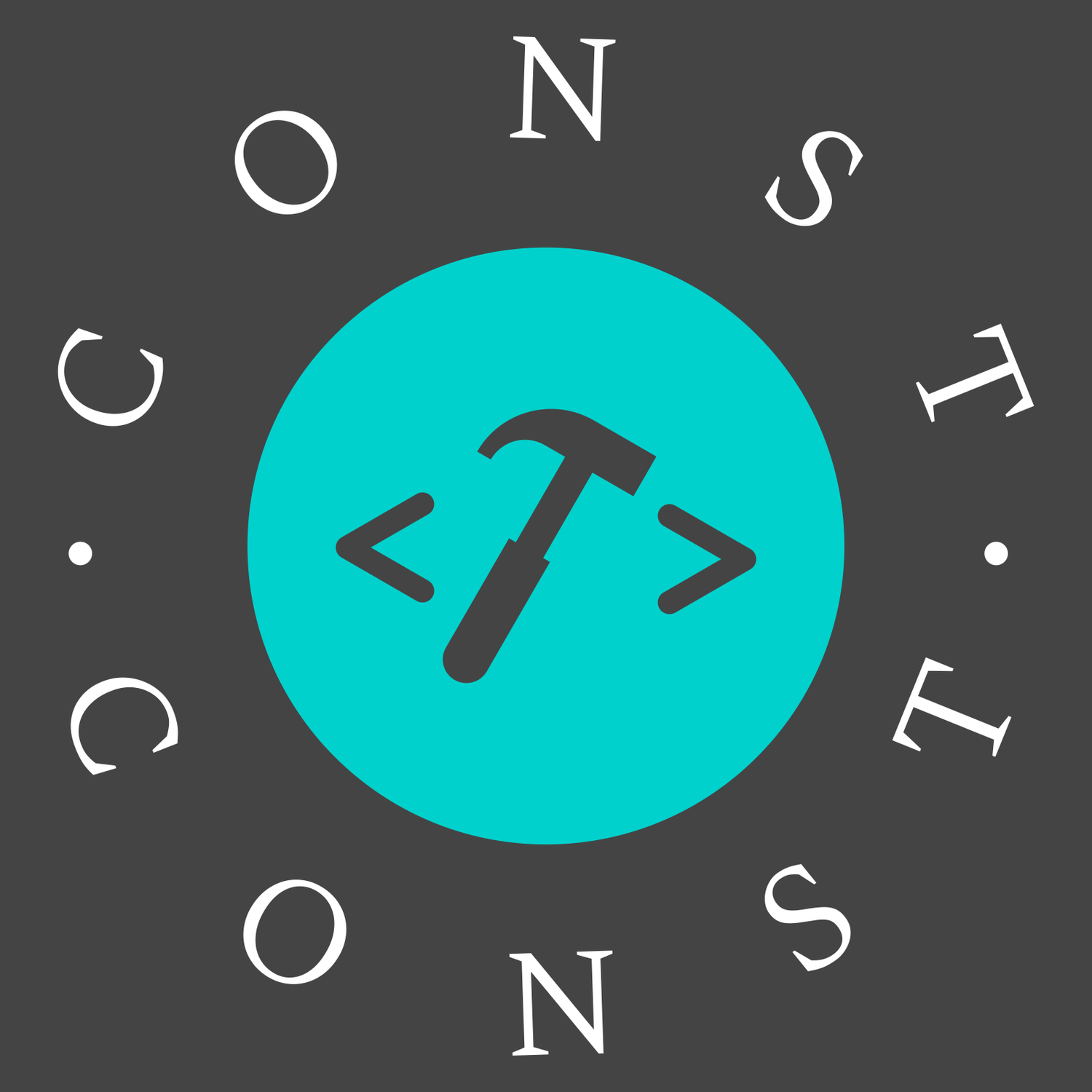Less
变量声明
格式:@变量名: 值;
less
@test_width: 300px;
width: @test_width;混合(mixin)
可以混合嵌套使用别的样式
less
.box2 {
.box1;
height: 100px;
}还可以传递参数
less
.box3(@test_ml) {
margin-left: @test_ml;
}
//传参
.box2 {
.box3(10px);
}仍然能添加!important
less
.box2 {
.box3(10px) !important;
}传参可以设置默认值
less
.box3(@test_ml: 20px) {
margin-left: @test_ml;
}
.box2 {
.box3(); //需要修改默认值可传参 .box3(30px)
}匹配模式
例如画小三角
less
/*箭头朝上*/
.triangle(top, @w: 10px, @c: #f00) {
border-width: @w;
border-style: dashed dashed solid dashed;
border-color: transparent transparent @c transparent;
}
/*箭头朝下*/
.triangle(bottom, @w: 10px, @c: #f00) {
border-width: @w;
border-style: solid dashed dashed dashed;
border-color: @c transparent transparent transparent;
}
/*箭头朝左*/
.triangle(left, @w: 10px, @c: #f00) {
border-width: @w;
border-style: dashed solid dashed dashed;
border-color: transparent @c transparent transparent;
}
/*箭头朝右*/
.triangle(right, @w: 10px, @c: #f00) {
border-width: @w;
border-style: dashed dashed dashed solid;
border-color: transparent transparent transparent @c;
}注意:不管匹配到哪一个,都会有固定的@_,相当于公共部分,后面的默认参数还要带上
less
.triangle(@_, @w: 10px, @c: #f00) {
width: 0;
height: 0;
overflow: hidden;
}使用:
less
.triangle;再来一个定位的例子:
less
.pos(r) {
position: relative;
}
.pos(a) {
position: absolute;
}
.pos(f) {
position: fixed;
}
// 需要定位的盒子
.pos-box {
.pos(r);
}运算
可进行+ - * / 运算,数值可以不带单位
less
@test_1: 300px;
.box4 {
width: @test_1 + 10;
height: (@test_1 - 250) * 2;
}嵌套规则
html
<ul>
<li><a href="#"><span>1</span></a></li>
<li><a href="#"><span>2</span></a></li>
<li><a href="#"><span>3</span></a></li>
</ul>使用 less 嵌套的写法
less
/*
常规写法就是:
ul {}
ul li {}
ul li span {}
*/
ul {
list-style: none;
li {
height: 100px;
}
a {
text-decoration: none;
// & 表示上一层选择器
&:hover {
color: #0f0;
}
span {
font-size: 16px;
}
}
}@arguments
包含了所有传递进来的参数
less
.border_1(@w: 1px, @s: solid, @c: #f00) {
// 不用写成 border: @w @s @c;
border: @arguments;
}避免编译
加上 ~ 波浪号
less
.test_2 {
width: ~'calc(300px - 100px)';
}vscode 配置 less
首先安装Easy LESS插件,然后在项目下找.vscode文件夹,若没有自己新建一个,或者在该插件的配置项中选择Workspace, 点击Edit in settings.json自动生成。
在 settings.json 里添加如下代码:
json
"less.compile": {
"out": "${workspaceRoot}\\css\\"
}${workspaceRoot}表示根目录,上述配置表示将 less 编译后的 css 放入根目录下的 css 文件夹中, 保存 less 文件后会自动生成同名的 css 文件,之后只需编辑 less 文件即可。
在 html 中引入的仍然是 css 文件,不用引入 less
先在 less 文件开头写 @charset 'utf-8'; 之后正常编辑