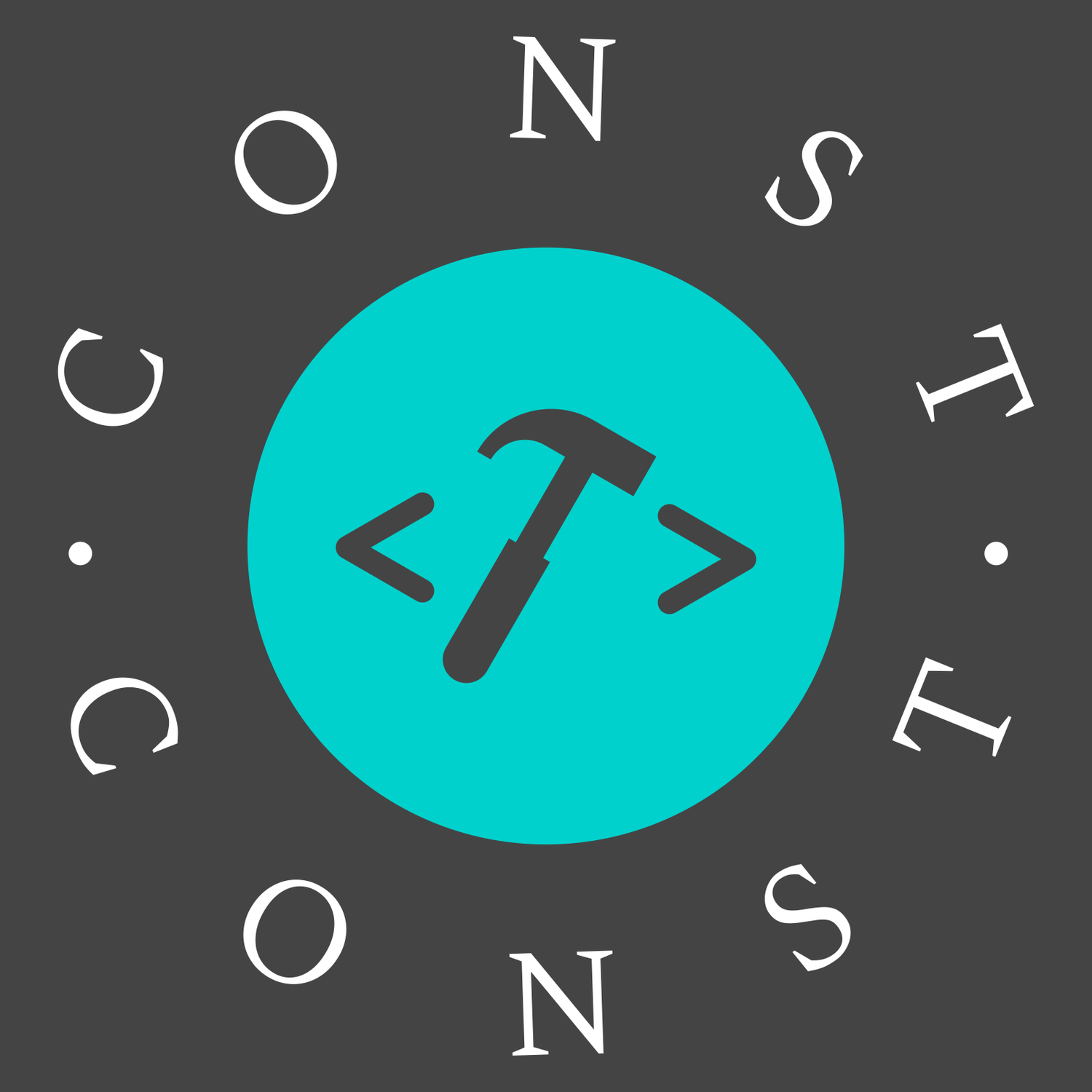服务端渲染 SSR
SSR 简介
SSR 特别指支持在 Node.js 中运行相同应用程序的前端框架(例如 React、Preact、Vue 和 Svelte),将其预渲染成 HTML,最后在客户端进行水合处理。
使用 React 可选择的框架:
基于 Vite 构建的 SSR
如果项目是基于 Vite 构建的,可参考的模版:template-ssr-react
目录结构:
- index.html
- server.js
- src/
- main.js # 导出环境无关的(通用的)应用代码
- entry-client.js # 将应用挂载到一个 DOM 元素上
- entry-server.js # 使用某框架的 SSR API 渲染该应用1、在 package.json 中添加脚本命令:"devssr": "node server"
2、在项目根目录下创建 server.js 文件,内容如下,并安装 express
js
import fs from 'node:fs/promises';
import express from 'express';
// Constants
const isProduction = process.env.NODE_ENV === 'production';
const port = process.env.PORT || 5173;
const base = process.env.BASE || '/';
// Cached production assets
const templateHtml = isProduction ? await fs.readFile('./dist/client/index.html', 'utf-8') : '';
const ssrManifest = isProduction ? await fs.readFile('./dist/client/.vite/ssr-manifest.json', 'utf-8') : undefined;
// Create http server
const app = express();
// Add Vite or respective production middlewares
let vite;
if (!isProduction) {
const { createServer } = await import('vite');
vite = await createServer({
server: { middlewareMode: true },
appType: 'custom',
base
});
app.use(vite.middlewares);
} else {
const compression = (await import('compression')).default;
const sirv = (await import('sirv')).default;
app.use(compression());
app.use(base, sirv('./dist/client', { extensions: [] }));
}
// Serve HTML
app.use('*', async (req, res) => {
try {
const url = req.originalUrl.replace(base, '');
let template;
let render;
if (!isProduction) {
// Always read fresh template in development
template = await fs.readFile('./index.html', 'utf-8');
template = await vite.transformIndexHtml(url, template);
render = (await vite.ssrLoadModule('/src/entry-server.jsx')).render;
} else {
template = templateHtml;
render = (await import('./dist/server/entry-server.js')).render;
}
const rendered = await render(url, ssrManifest);
const html = template
.replace(`<!--app-head-->`, rendered.head ?? '')
.replace(`<!--app-html-->`, rendered.html ?? '');
res.status(200).set({ 'Content-Type': 'text/html' }).send(html);
} catch (e) {
vite?.ssrFixStacktrace(e);
console.log(e.stack);
res.status(500).end(e.stack);
}
});
// Start http server
app.listen(port, () => {
console.log(`Server started at http://localhost:${port}`);
});3、在 src 目录下创建 entry-client.jsx 文件
jsx
import './index.css';
import React from 'react';
import ReactDOM from 'react-dom/client';
import App from './App';
ReactDOM.hydrateRoot(
document.getElementById('root'),
<React.StrictMode>
<App />
</React.StrictMode>
);4、在 src 目录下创建 entry-server.jsx 文件
jsx
import React from 'react';
import ReactDOMServer from 'react-dom/server';
import App from './App';
export function render() {
const html = ReactDOMServer.renderToString(
<React.StrictMode>
<App />
</React.StrictMode>
);
return { html };
}5、index.html 将需要引用 entry-client.js 并包含一个占位标记供给服务端渲染时注入:
html
<div id="root"><!--app-html--></div>
<script type="module" src="/src/entry-client.jsx"></script>现在已经做好了 SSR 工作,接着准备 App.jsx:
jsx
import { useState } from 'react';
function App() {
const [count, setCount] = useState(0);
return (
<>
<div>{count}</div>
<button onClick={() => setCount(() => count + 1)}>click</button>
</>
);
}
export default App;正常启动pnpm dev,查看网页源代码,会发现如下结构,root 下没有任何内容,这样就对 SEO 不友好
html
<body>
<div id="root"></div>
<script type="module" src="/src/main.jsx"></script>
</body>启动pnpm devssr,查看网页源代码,可以看到 root 节点下有内容了
html
<body>
<div id="root">
<div>0</div>
<button>click</button>
</div>
<script type="module" src="/src/entry-client.jsx"></script>
</body>