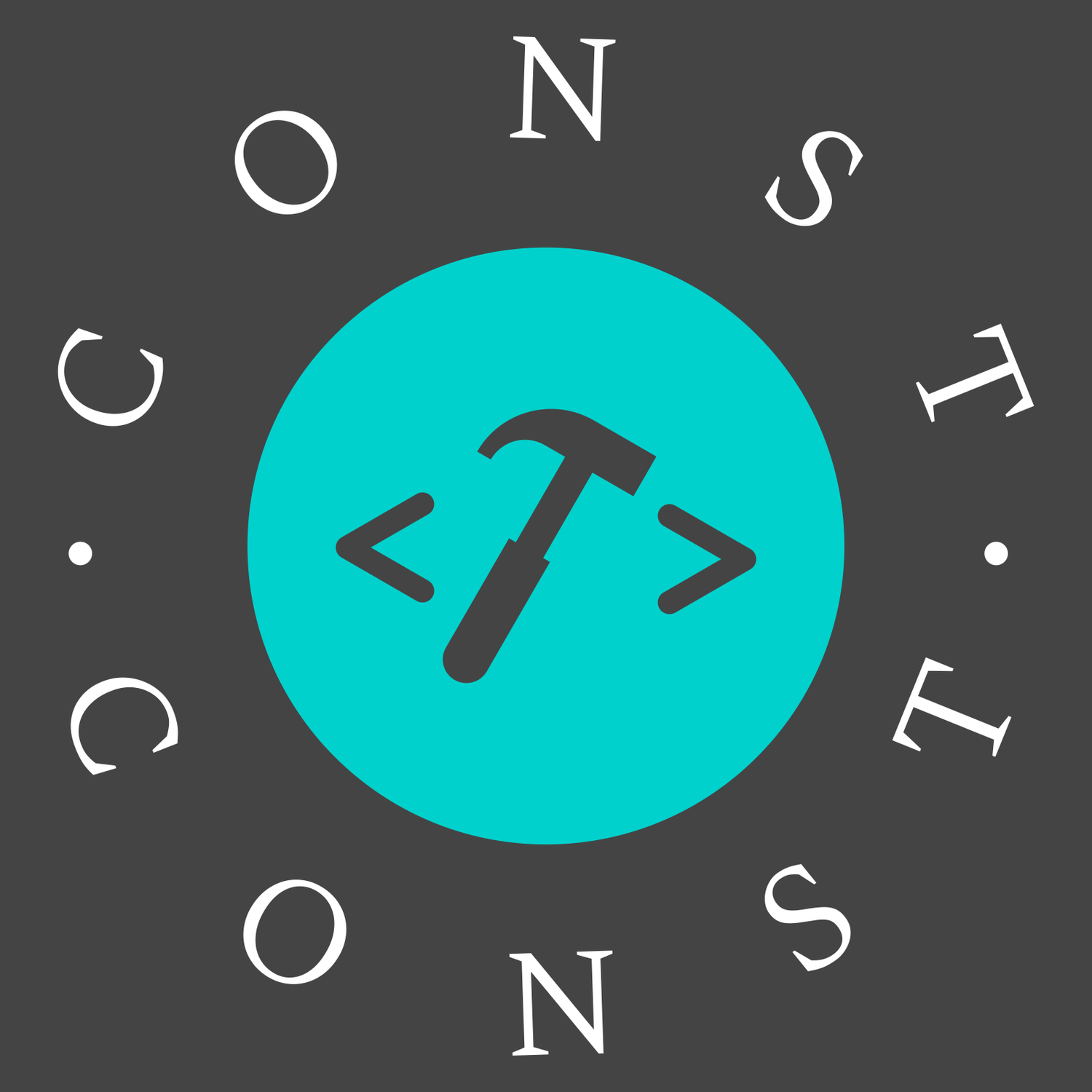CSS 样式方案
className
为了防止和 js 中的class类名冲突,需要将class写成className,小驼峰命名
jsx
<input className="input" />行内样式
两个大括号包裹,css 属性采用小驼峰命名
js
<div style={{ background: '#f00' }}></div>
// 因为在 react 中变量是一个大括号包裹,将样式提出来就是变量了
const bg = { background: '#f00' }
<div style={bg}></div>全局样式
声明一个 css 文件,导入组件中 import "./App.css";,然后绑定 className 即可。使用 less 或 sass 都可以
jsx
import './App.css';
function App() {
return <div className="box"></div>;
}
export default App;局部样式
文件名后缀为.module.css
jsx
import styles from './App.module.css';
function App() {
return <div className={styles.box}></div>;
}
export default App;CSS-in-JS
styled-components
sh
pnpm add styled-components- 类似于组件
- 可以通信传参
- 样式可以嵌套、继承,类似于 scss
jsx
import { useState } from 'react';
import styled from 'styled-components';
const Title = styled.h1`
font-size: 1.5rem;
text-align: center;
color: #f00;
`;
const FooStyle = styled.div`
display: ${(props) => (props.show ? 'block' : 'none')};
width: 100px;
height: 100px;
background: #0f0;
p {
color: #fff;
}
`;
function App() {
const [show, setShow] = useState(true);
const handleClick = () => {
setShow(!show);
};
return (
<>
<Title>Hello World</Title>
<FooStyle show={show}>
<p>react</p>
</FooStyle>
<button onClick={handleClick}>{show ? '隐藏' : '显示'}</button>
</>
);
}
export default App;emotion
https://emotion.sh/docs/introduction
sh
pnpm add @emotion/reactTailwind CSS
CSS 原子化思想